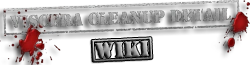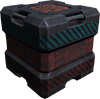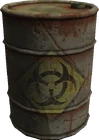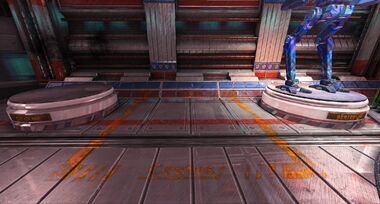
Stacking Area for Crates in Revolutionary Robotics
Stacking Areas (also known as Stacking Zones) are rectangular areas marked with paint that allow the player to obtain optional bonus points in most levels of Viscera Cleanup Detail. Stacking items within stacking areas is not required, and failure to do so will not negatively affect the player's score upon punching out of a level.
Overview[]

Stacking Area for Barrels in Overgrowth
Stacking Areas are marked with a rectangle of colored paint on the floor. At least one of the rectangle's lines will contain a word indicating what object should be stacked there. Items can be stacked as high as possible within the stacking area, and award bonus points as long as the following conditions are met:
- The object is in the correctly-labeled and colored zone.
- The object's center is within the outer borders of the paint line.
- The object is oriented upright.
Any appropriate objects, whether brought from the Office via the Janitor's Trunk, produced by the Vendor, or already present upon starting the level, count towards the player's bonus score, assuming the items are correctly placed and in the correct Stacking Areas.
If there are multiple stacking areas of the same type and color, objects may be placed in any of them to receive credit. All objects may be placed in one such area, or split between them.
All stacking areas award partial credit for any appropriate items stacked in them.
Objects not of the indicated type, or objects incorrectly oriented have no effect on the player's score, negative or positive. The one exception to this rule is barrels. Barrels that are not oriented upright will have a small negative impact on the player's score, and produce an ending message indicating the problem. Note that overturned barrels have this negative effect no matter where they are located in the level.
If there is no specific stacking area for crates, barrels, medical waste boxes, cryogenic canisters, or wet-floor signs, then they can be incinerated or left where they are, with no adverse effect. Examples of this include barrels or crates in Cryogenesis, Cryogenic Canisters in any level other than Cryogenesis, and Wet-Floor Signs in any level other than Evil Science.
Upright orientation[]
Nearly all items must be facing upright inside a stacking area in order to count towards the player's score. To orient an object upright, press the "use" trigger (left mouse button by default) while holding an object with the hands.
Three types of crates do not need to be upright in stacking areas to give bonus points: the round crate, the metal crate (dark), and the metal crate (light), shown below.[1] These items can be in any orientation and still give stacking credit. All other items must be stacked upright to receive credit.
There is a margin of error allowed when calculating whether or not an item is "upright". According to developers, the margin of error is a generous 60 degrees from perpendicular.[2]
Types of Stacking Areas[]
Crates[]
Crate stacking areas are marked with the word "Crates" and outlined with an orange painted border. All types of crates and cardboard boxes shown below count for orange crate areas.
Medical Crates[]

Medical Crate
Medical Crates are unique in that they have their own, separate stacking area. Medical Crate areas are marked with the word "Crates" and outlined with a green painted border (whereas all other crate areas have orange borders). Green painted crate areas accept only medical crates, and medical crates only count in green crate areas. If no green crate area is present, medical crates will award no bonus points, and can be ignored.[1]
Barrels[]
Barrel stacking zones are marked with the word "Barrels" and outlined with paint that is blue or bright yellow. Barrels must always be placed upright (whether inside a stacking area or not), or the player will receive a minor penalty and related Ending Message. Barrels not stacked upright in a barrel stacking area do not give bonus points.
As of v1.092, the only level in which there are multiple barrel stacking zones of different colors is Unearthly Excavation. In this level, only yellowish biohazard barrels should be stacked in the yellow zone, and only blue barrels should be stacked in the blue zone. Barrels of any type may be stacked in Bob's secret area. In all other levels there is only one barrel stacking area, or all barrel stacking areas are outlined in yellow. Thus, all barrels can be placed in these areas.
Medical waste[]

Medical waste box
A Medical waste stacking area is found only in Caduceus, though medical waste boxes can be found in other levels. The stacking area in Caduceus is marked with the word "Med-Waste" and painted a bright neon green paint.
Medical waste boxes are square green boxes with black covers on top and bottom. One side reads "Medical Waste" and the other side reads "Biohazardous Material". The other two sides have a biohazard symbol.
Cryogenic storage canisters[]

Cryogenic storage canister
Cryogenic storage canister stacking areas are only found in Cryogenesis and Evil Science, though the objects themselves can be found in other levels. The stacking areas are marked with the word "Nitrogen" (confusingly enough) and painted dark blue.
Failure to stack cryogenic storage canisters in Cryogenesis will result in a penalty, as stacking the canisters in that level is not optional. In Evil Science, stacking them is optional.
Cryogenic storage canisters do not need to be stacked in barrel stacking areas, as they give no bonus points there.
Wet-floor signs[]

Wet-Floor sign
A wet-floor sign stacking area is found only in Evil Science, though wet-floor signs themselves can be found in other levels, and are dispensed by many vendors. The wet-floor sign stacking area in Evil Science is marked with the word "Signs" and is outlined by bright yellow paint. Eight wet-floor signs must be stacked to receive full bonus points. (Note that this is fewer than the number of wet-floor signs present upon starting the level.)
Level-Specific Objects[]
Some maps may contain unique crates and barrels that are not found anywhere else. This is simply done for design purposes as these new objects are meant to fit with the theme of the level, regardless sometimes they follow certain rules different than the objects found on any map.
Uprinsing[]
Contains three crates not found on any other level. One of them is a new recolor of the metal crate while the other two are a recolor of the white cardboard boxes, depicting the Aerospace Sanitation Inc. logo instead of Omnicorp. These crates are stacked on orange-colored stacking areas.
Core Sample[]
Contains two crates not found on any other level. One of them is another recolor of the metal crate while the other has a completely new design with caution labels on its side and top. These crates are stacked on red-colored stacking areas.
House of Horror[]
Contains two crates not found on any other level. They are a simpler reskin of the white and brown cardboard boxes, containing less designs and no branding logos. These crates are stacked on orange-colored stacking areas.
The Vulcan Affair[]
Contains two new crates and three new barrels. The crates are made of wood and come in two different shapes: Cuboid and rectangular cuboid. The barrels are almost counterparts to the three metal barrels in the base game, they contain the following warnings: Explosive and high radiation, poison and hazardous, flammable. The crates are stacked on orange-colored stacking areas, while the barrels go in yellow-colored stacking zones.
Tips[]
If you are having trouble stacking, the following tips may help:
- Columns of stacked objects should not touch. That is, when viewed from the top there should be visible space between each stack. The reason is that bumping an object will cause it to collide with nearby objects, especially objects in direct contact with it. Accidentally bumping a crate at the front of the stacking area can cause a chain reaction that topples every crate in the zone.
- Watch the selection highlight carefully. If this option is turned on in the options menu (as it is by default), then selected objects will be highlighted with a white outline. Watch for this indicator to be sure you are grabbing the object you intend to grab, and not the one behind it.